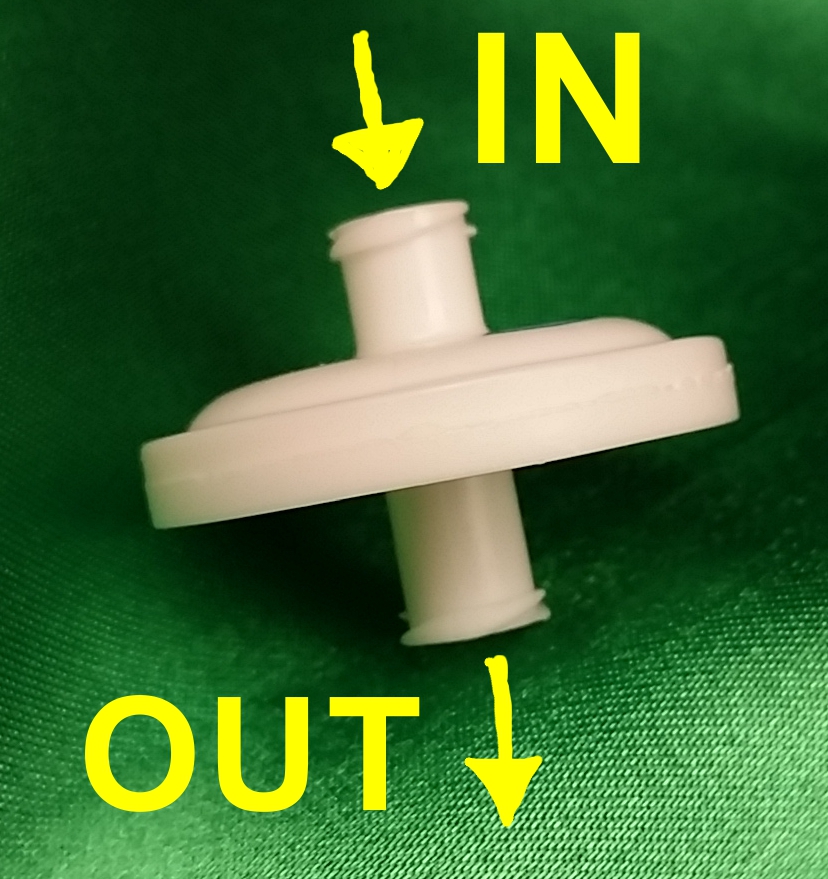GT-3 / GTX Series LCF Ink Filters
Details
Brother GT3 & GTX Series Replacement IN-LINE INK FILTERS
Brother Part #'s GT3LCF121, GT3LCF131, LCF12100, LCF13100
These filters are used to "pre-filter" the ink prior to entering the printhead. They must be changed during regular recommended maintence as per Brother's Maintenance Proceedures. Failure to replace these filters "WILL" cause print quality issues due to INK STARVATION. Ink starvation is indicated when, after doing a Powerful Clean the printer prints well for a short time (possibly several shirts) and then begins to appear to be clogged again and has "banding" in the print. Other causes of ink starvation may be caused by printhead internal filter clog (replace the printhead) or ink needle clog (clean the ink needle).
These filters can NOT be cleaned by flushing them with cleaner. They must be replaced as needed, or during regular scheduled preventative maintenance.
There are TWO DIFFERENT FILTERS used in the GT-3 Series Printers.
- GT3LCF121 LCF Filter Disc #10 is for CMYK (Colors)
- GT3LCF131 LCF Filter Disc #20 is for W (White)
Be sure to install the filter in the correct direction.